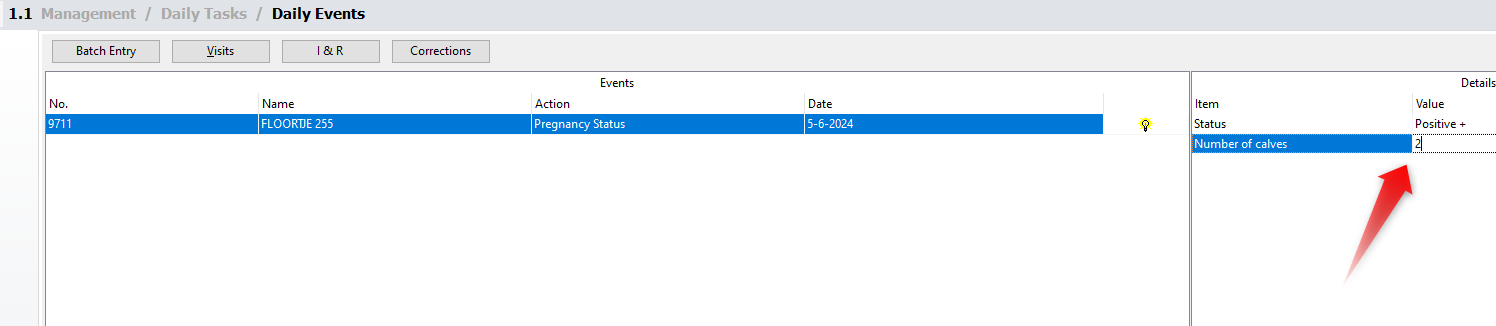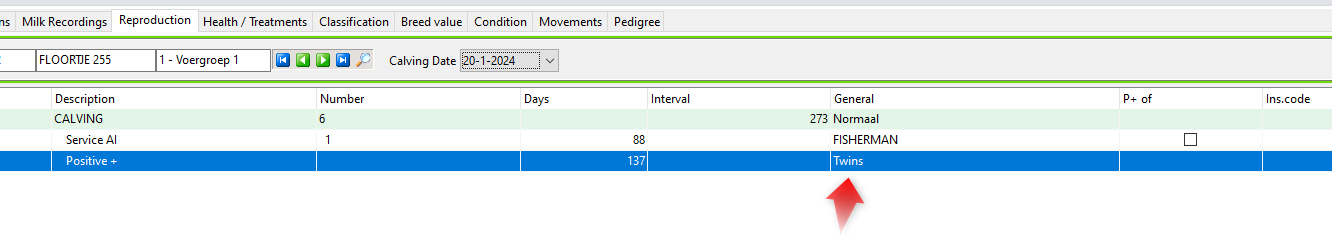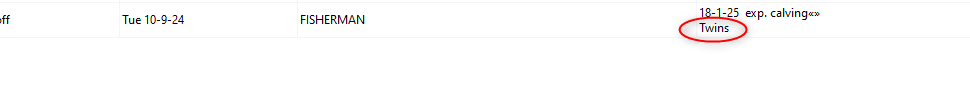Entering pregnancy status – Twins
After the latest update, it is now possible to enter the number of calves determined during scanning when entering a pregnancy status. Below is an explanation of how to enter this information and where you can find it later.
If you need more help, please contact our helpdesk. For more information about our program, you can also watch our demo videos or sign up for a webinar.