Entering calvings
When you enter a calving, sometimes special situations occur. For example, how should you report a second calf that is born later? Calving questions are frequently asked to the help desk. So, we want to explain a few different situations around special situations. In this tip from the help desk, we will talk about the following subjects:
1) Enter a complete calving (daily entry)
2) Enter a missing calf again (twins)
3) A red cross behind the calving (daily entry)
1) Enter a complete calving (daily entry)
A calving is completed when you have two rows: one for the calving and one for the calf itself (with twins you have three rows). The calving row and the calf row(s) need to have a green check mark at the end:
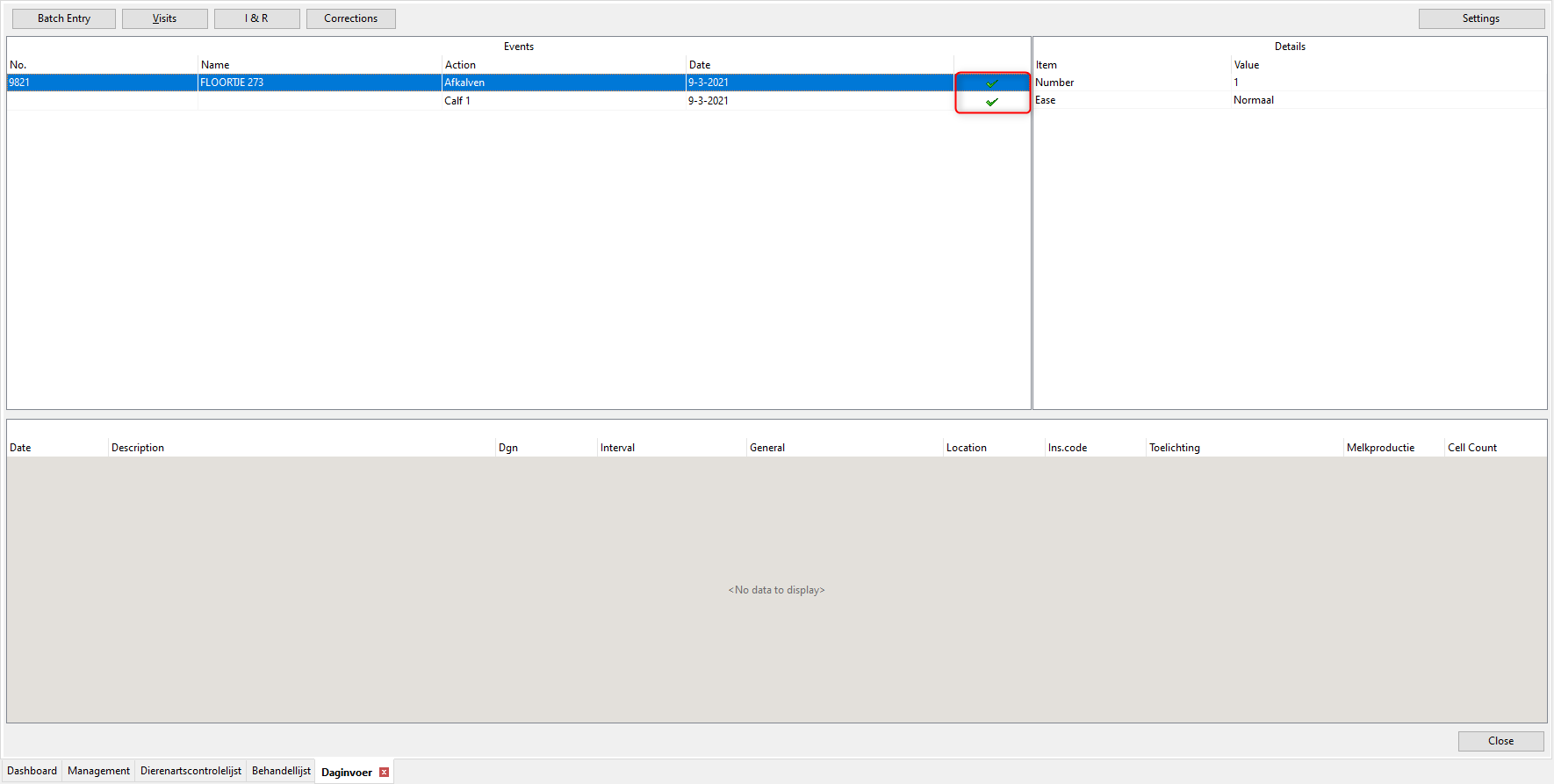
2) Entering a missing calf again (twins)
Sometimes it occurs that a calving is entered without a calf, (or if there is one calf missing when you have twin) You can restore that like this:
Go to the animal card of the calved animal, “Reproduction tab” there you see the last calving, click on “edit” (at the bottom left) and in this new screen, click on “delete”:
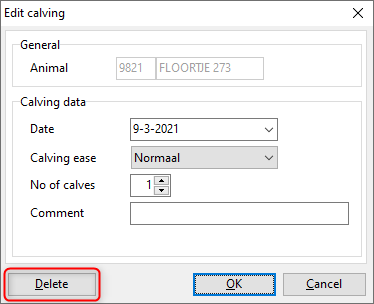
Then you must re-enter the complete calving data at the daily entry, check carefully if the eartag number (which is automatically displayed) is correct at both calves (in case of twins).
3) A red cross behind the calving (daily entry)
When you enter a calving and you see a red cross at the end (instead of a green mark), then mostly there is an error regarding to an integrated system (example: De Velos or the T4C). The animal data of the calved animal does not match (between UNIFORM and the linked system). When you see this red cross, please contact our helpdesk.


